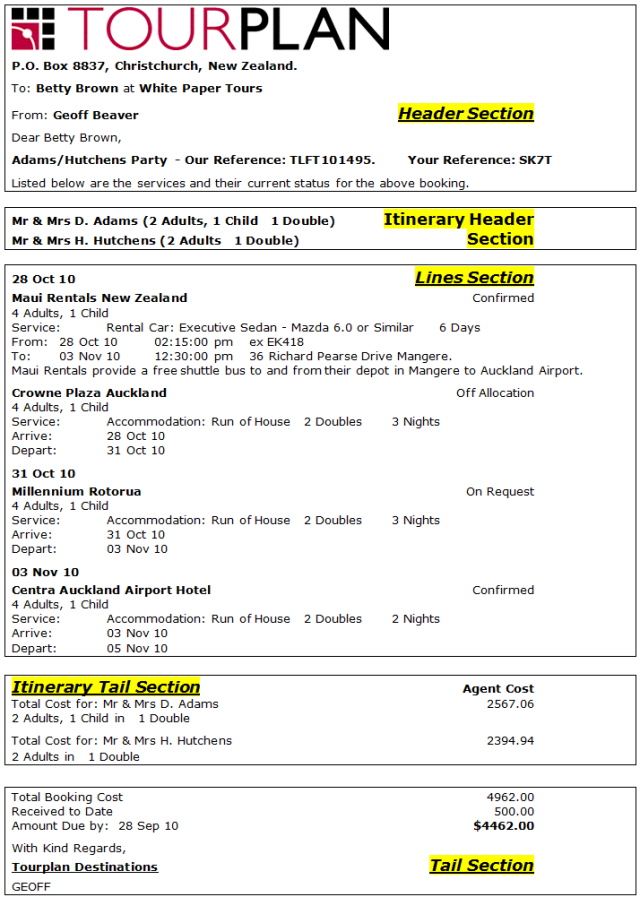Open topic with navigation
(continued from Editing Screen Basics)
Messaging Tips & Hints
- The same substitution codes can be used in the Header, Lines and Tail sections. For monetary values, the figures returned will be different in the Lines section than in the Header or Tail sections. In the Lines section, the line value is returned; in the Header and Tail sections, the booking value is returned. For example, using <agent:tl> in the Lines Section will output the Agent Total value for the service. Using <agent:tl> in the Header or Tail sections will output the Agent Total Booking value.
- If a series of substitution codes on one line in the template wraps to the next line, don’t worry! On output, the substituted values will not wrap. (Unless the length of the substituted text exceeds the line length).
- It is easy to experiment with the setting up of messages and then outputting them to the Printer or Screen to view the results. Remember, that a message is a type of report based on the data which exists in the system, so no data corruption is going to arise through experimentation.
- It is recommended that substitution codes for data that will return multiple results—e.g., Itinerary Name/Room Name, Pax Names etc. be placed in the left margin which will output the data as:
Smith Mr & Mrs H.
Brown Mr & Mrs M.m etc.
If the data is to be tabbed across the row (by adding :t—e.g., <itname:t>), then there are several things to be aware of:
- Depending on the length of each value returned, the second and subsequent entries may not inherit the tab stops of the first entry.
- Do not use tables in an attempt to justify the entries across the page. Tourplan will place all entries returned in the first cell.
- If :t is used, ensure that tab stops are placed in the line at the approximate locations the data is to tab to. E.g.:
Smith Mr & Mrs H. Brown Mr & Mrs M.
- If no tab stops are used in the line, then the text will wrap.
- Any tab stops not required should be removed (hold the mouse pointer on the tab stop, hold down the left mouse button and drag the tab stop away). If a series of lines are to have the same tab stop settings, set one line up and when finished, press enter at the end of the line. The new line will inherit the tab stops of the previous line.
- If child ages are to be output on messages, the code <paxnames:a> must be used. This means that individual pax names (not just room names) must be entered in the booking.
- Supplier messages can be Consolidated—i.e., if there is more than one service in the booking for the same supplier, the details for all services for the supplier will be on one message. If messages are being sent in bulk via the Operations> Bulk Messaging facility, then ensure that the booking name and reference substitution codes (<bn> and <br>) are included in the Lines sections of the message template.
- Phone Numbers, Fax Numbers and Email addresses are not substituted in the editing screen. These are substituted on message output, once the output method is known.
- On message output, do not edit or remove in the message editing screen any of the fax or email commands.
- PCMs in Tourplan can simultaneously quote multiple passenger ranges 10+1, 15+1, 20+1, etc. Ensure that when designing PCM message templates, the pax ranges will fit across the page.
- Substitution codes can be entered in UPPER case or lower case.
- It’s easier to define a message with Codes turned on (Editing Screen Basics). This enables formatting codes such as carriage return/line feeds tabs etc. to be seen.
- In many cases there are alternative methods of obtaining and outputting the same data. For example, in a PCM Message, the number of Pax, Escorts, Drivers and Guides can be obtained three ways:
<pax>
<esc>
<drv>
<gde> will output the quantities individually.
<paxr:p:e> will output the number of pax and escorts separated by +-, 10 + 1 etc.
<pedg> will output the totals with accompanying text–10 Adults 1 Escort etc.
- There are some message codes which work in Bookings, but will not work in PCMs. Specific PCM-only codes are identified in the list of iCom Service Buttons.
- Messages can be created with more than one language code—i.e., the same message code is used, but with separate language codes. This means that an Itinerary Message ITIN could be set up in ENglish, SPanish, ITalian, etc. The Itinerary messages available to send would show ITIN and the correct language (provided the language code is assigned to the Agent) will be selected on message output.
- When Itinerary messages (or Booking Agent Messages used as Itineraries) are created, there is no hard and fast rule as to where the itinerary text should be taken from. There are a number of places where this can be stored—as a Database Enquiry Note category; a Database Supplier Note category; a Supplier Note or as Itinerary Text attached to a service. The critical issue is to make sure that the text repository is determined (in consultation with Tourplan Support) to ensure that the correct text is available for all services, and that re-entering of text in multiple locations is not required.
- If minor adjustments to line depths are required in order to make the text/substituted fields line up with pre-printed stationery, adjust the font size of the end of line carriage returns above the line. For example, this is Verdana 9 point. If the next line had be an extra 2 points down to line up correctly, then with codes turned on (Editing Screen Basics), the end of line carriage return can be highlighted and the point size changed to 11.
- Tables pasted into a message template from a word processor can only have column widths adjusted—any other cell properties cannot be edited. If tables are pasted in to a message template, then there must be at least one blank line above and below the table. If there is not, the table cannot be deleted from the page if necessary. The entire section must be deleted
There are so many varieties of messages and their uses available, that it is almost impossible to provide samples. Each user company has their own particular way of presenting information from messages to Agents and Suppliers.
|

|
Every template and message output in this document are examples only. The intention is to show what can be done. The examples should not be seen as being the only output available.
|
Example 5: Sample Message Output
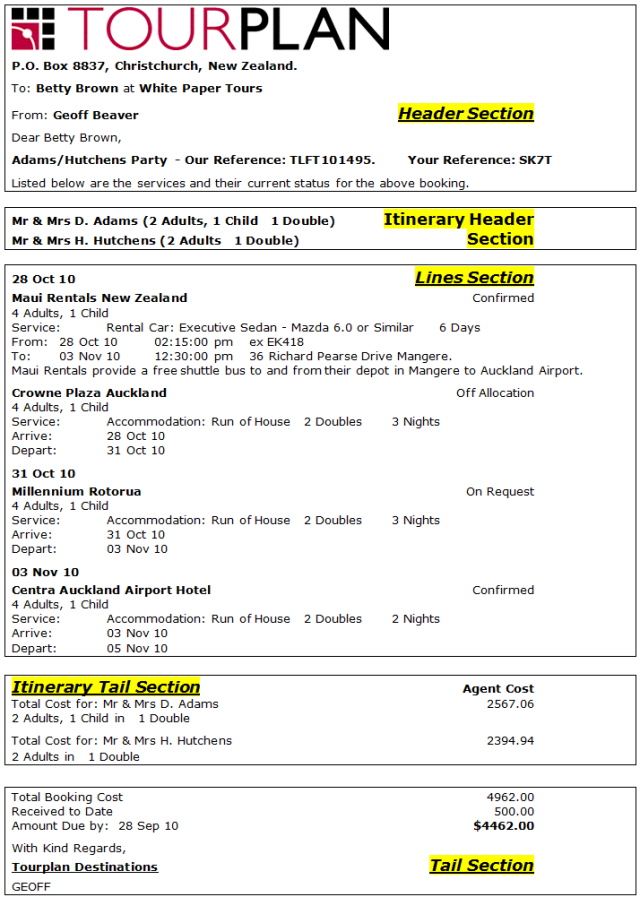
(continued in Message Format Index)
Open topic with navigation